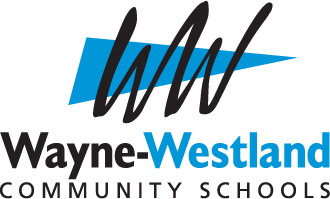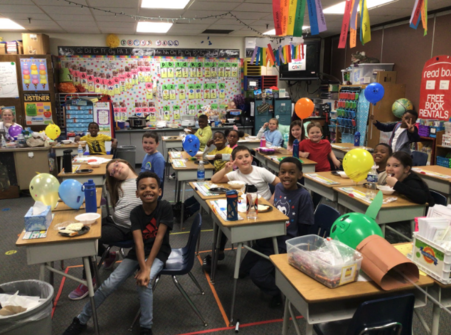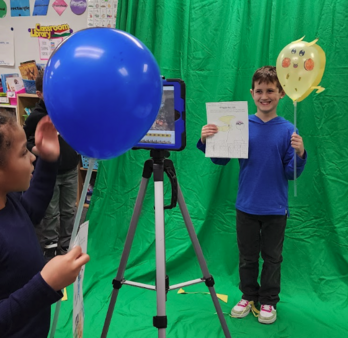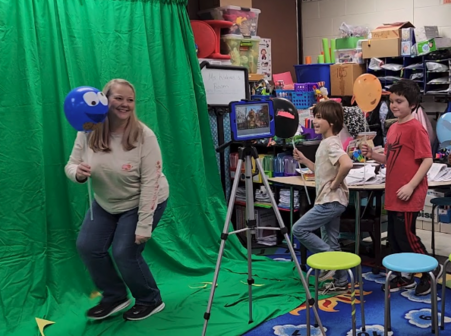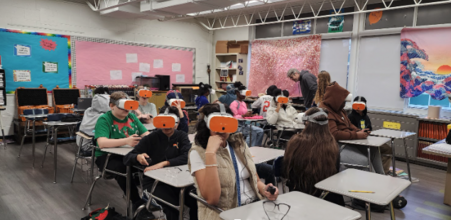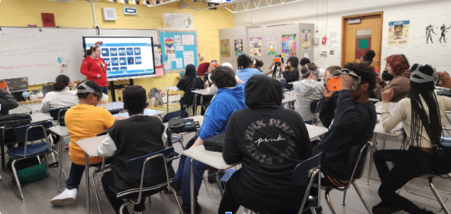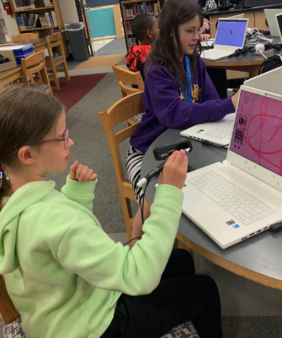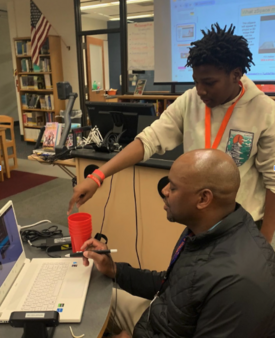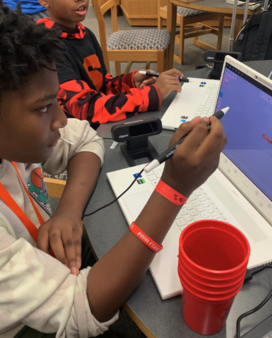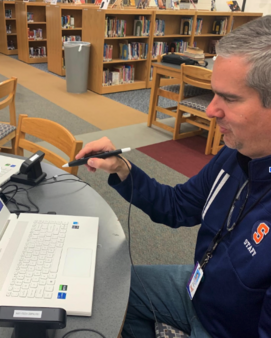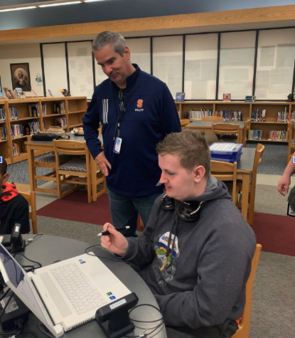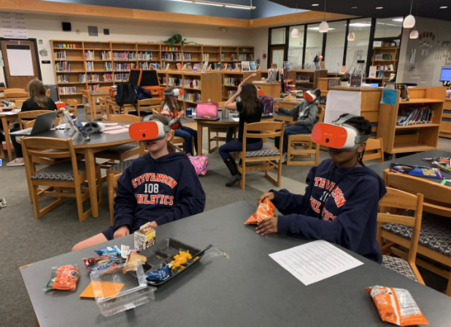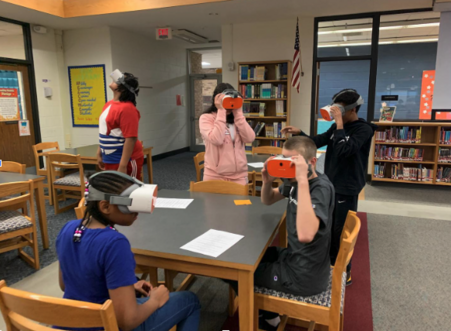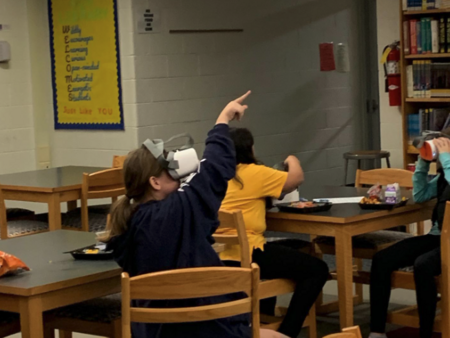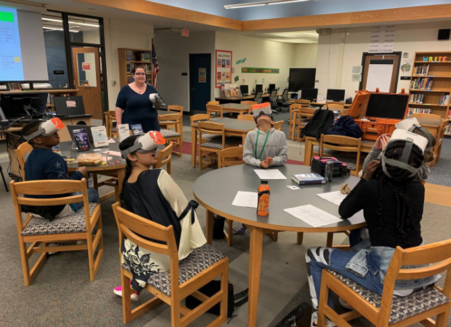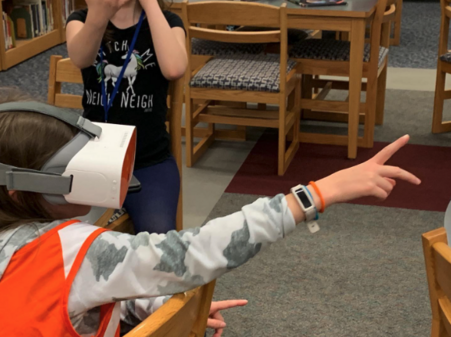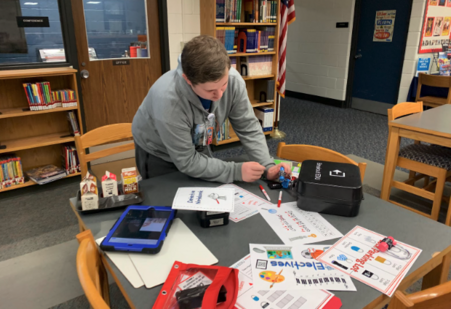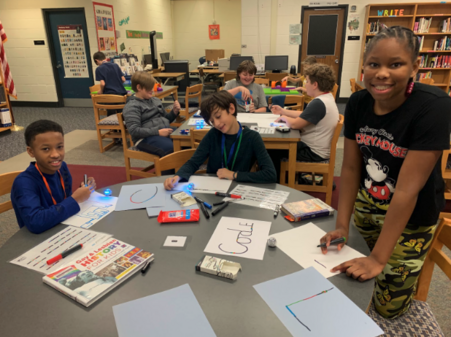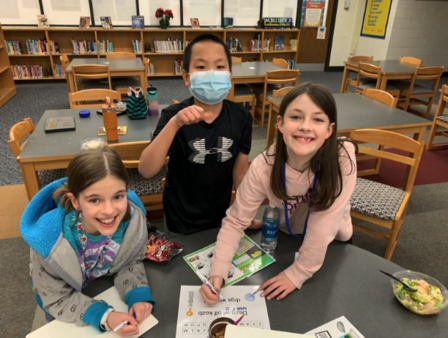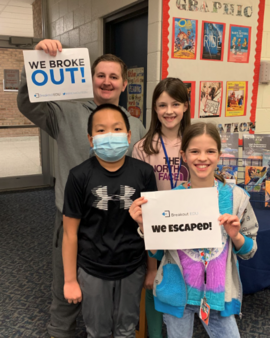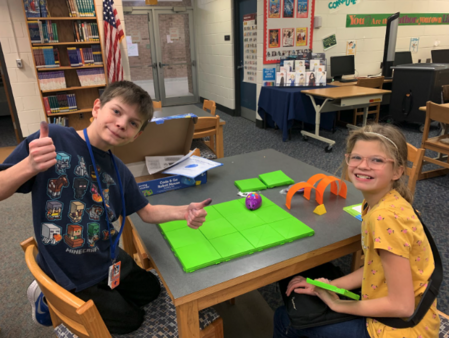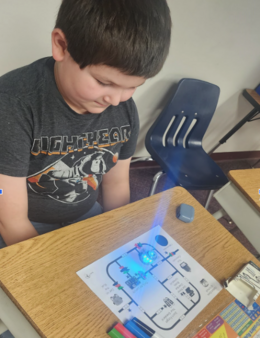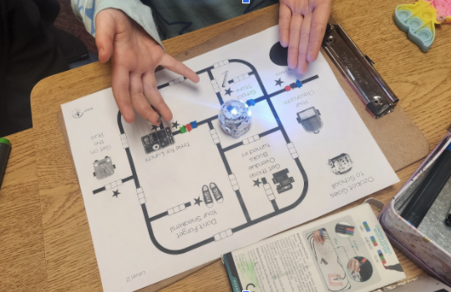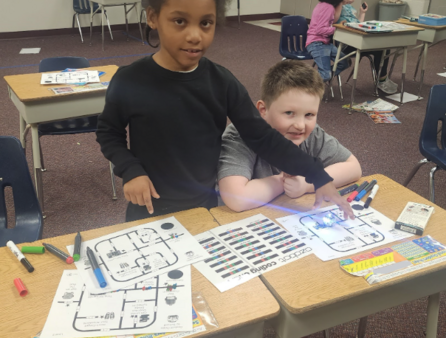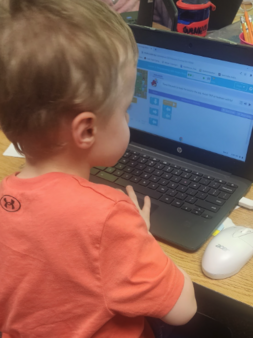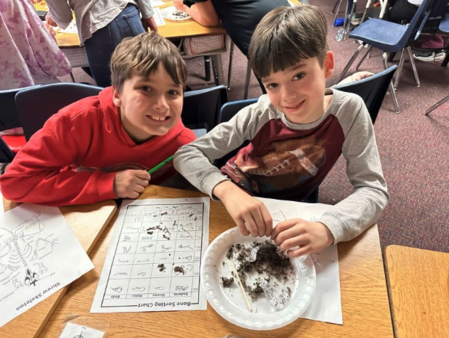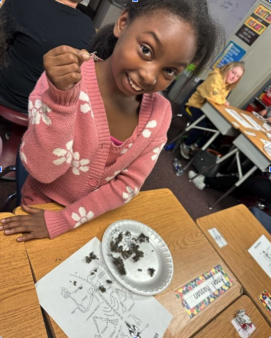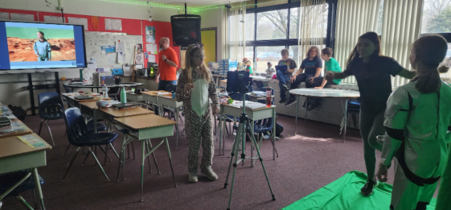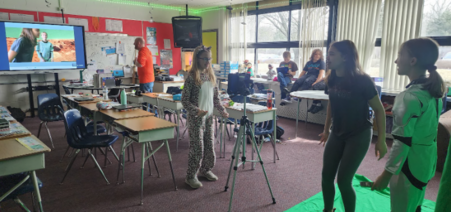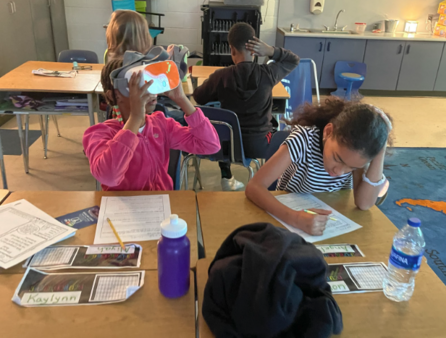Innovative Technology
What is Innovative Technology?
Wayne-Westland Community Schools is at the forefront of innovative technology instruction, embracing cutting-edge tools and methods to enhance student learning. Through a blend of hands-on experiences, digital resources, and interactive platforms, students are equipped with the skills needed to thrive in a technology-driven world. From coding workshops to virtual reality simulations, the resources we select are designed to foster creativity, critical thinking, and problem-solving abilities. Teachers leverage the latest educational technology to personalize instruction, engage students, and promote collaboration both in and out of the classroom. By integrating technology seamlessly into the learning process, Wayne-Westland Community Schools prepares students to excel in the 21st century workforce and beyond.
Below, you will find examples of Innovative Technology in practice in schools throughout Wayne-Westland Community Schools.
Graham Elementary
Using Green Screen tech, Ms. Kubus’s 2nd graders designed, created and “marched” their parade balloons in a virtual “Macy’s Thanksgiving Day Parade.” Students were able to participate by making a class video and taking photos in front of a green screen with a classmate to “join” the parade.
Ms. Kubus’s 2nd grade students created balloons and “joined” the Macy’s Thanksgiving Day Parade using Green Screen tech. Students worked in pairs to create their balloon designs and were able to show them off afterwards. They even held their own parade!
Franklin Middle School
7th grade students in Mr Dennis and Ms. Snyder’s World History classes were able to explore Ancient Egypt by using Virtual Reality to visit the pyramids, view inside tombs, and “walk” through both a Nile farming and an ancient tomb interactive model. The teachers led the class through the VR experiences while students worked with partners to explore the places they had learned about in class.
SMS and AMS Tech Lunches!
For the second year in a row, middle school students from Stevenson and Adams were able to sign up for a monthly “Tech Lunch” featuring a different piece of technology from Instructional Technology and connect it with literature and resources curated by Nicole Vasiloff-Ebbitt, one of the Middle School Media Specialists. This year we explored Space in November using ClassVR to visit Mars and other celestial sites. In December we built and coded our own Great Mouse Race. Teams built a path, were randomly assigned a path, and then “raced” by coding their mice to the cheese in the center of the maze.
Wildwood Elementary
Kindergarten students in Ms. Bowman’s class explored coding in Media with their media teacher, Mr. McGowan.
The Elementary Media teachers have been introducing coding to the elementary students using different programs and robots (such as Code and Go Mice, Dash & Dot, and Ozobots).
Second Graders from Ms Beauvais’s class practiced coding with the Ozobot robots in Media with Mr. McGowan. They had to add color codes using markers to direct their robot through a maze.
4th grade students at Wildwood Elementary connected with the Ann Arbor Hands-On Museum and Leslie Science Center to learn about Owls from the Inside Out! They virtually met with owls and an educator before discovering more about these creatures by dissecting owl pellets.
Walker-Winter Elementary
The students of Mr. Hall’s 5th grade class started filming Planetary commercials using green screen technology. With the help of Instructional Technology, students are crafting their own scripts and using imagery from a green screen app to enhance their productions. Students were able to cast their iPads to the new Smart Boards so that the entire class could view the production process.
Hamilton Elementary
Ms. Wade’s 5th grade students explored the stars with ClassVR! Students were able to use the VR headsets to explore what the Northern Lights and the Milky Way look like from different places on the Earth. ClassVR offers users a chance to view both Virtual Reality and Augmented Reality using a preloaded headset of images chosen by the teacher with guidance from Instructional Technology.